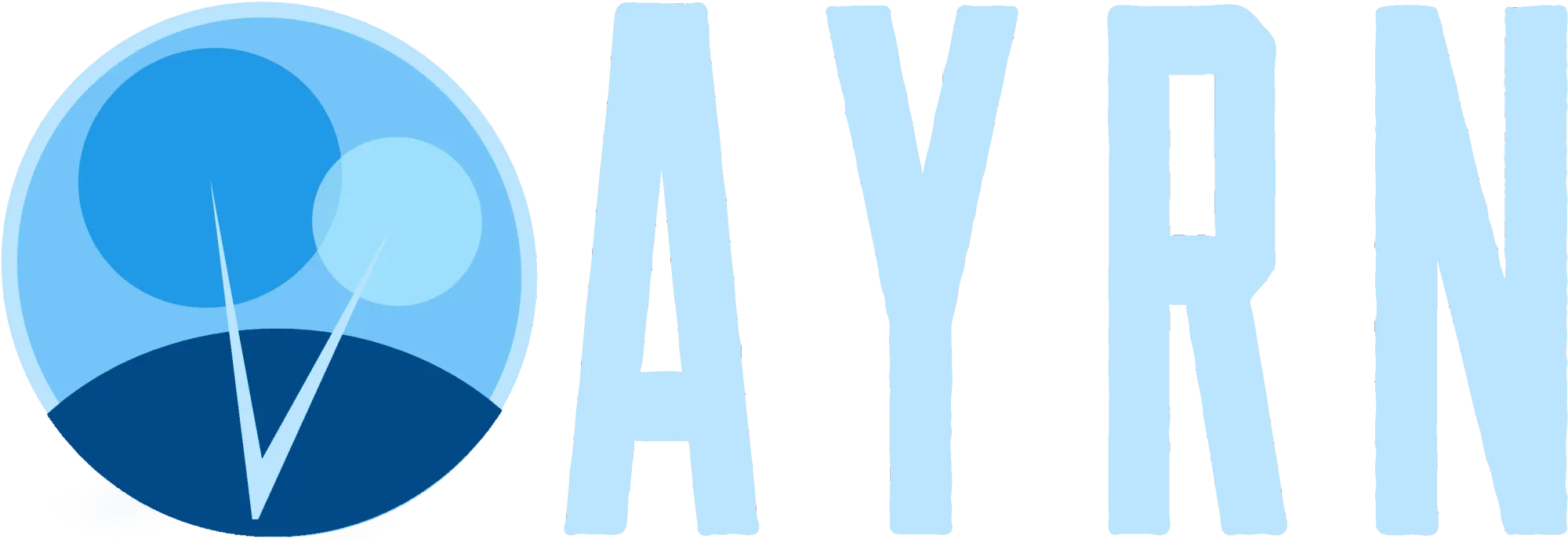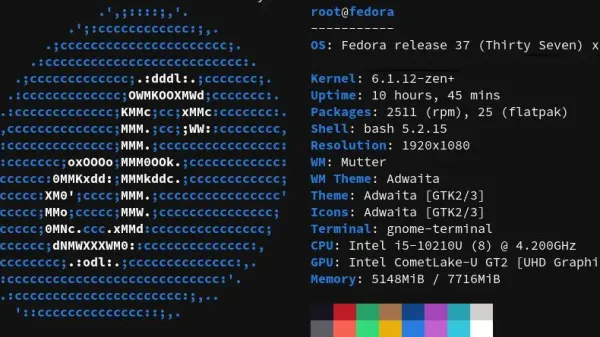This quick, easy to follow guide will help you to grant full-access permissions to an O365 mailbox in minutes.
Want to say thanks for an ad-free, subscription free experience and top-notch content?
 Buy me a coffee
Buy me a coffeeTo get started open a remote session using this PowerShell:
Set-ExecutionPolicy RemoteSigned
$o365cred=get-credential
$Session = New-PSSession -ConfigurationName Microsoft.Exchange -ConnectionUri https://ps.outlook.com/powershell/ -Credential $o365cred -Authentication Basic -AllowRedirection
Import-PSSession $sessionIn our first example, we’ll delegate full access to a single mailbox. In this case, so that Jim has full access to Billy’s mailbox:
Add-MailboxPermission -identity [email protected] -user [email protected] -AccessRights FullAccessIn this example, we’ll give Jim full access to all mailboxes in the organization:
Get-Mailbox | Add-mailboxpermission -user [email protected] -AccessRights FullAccessAnd that’s it, you’re done!