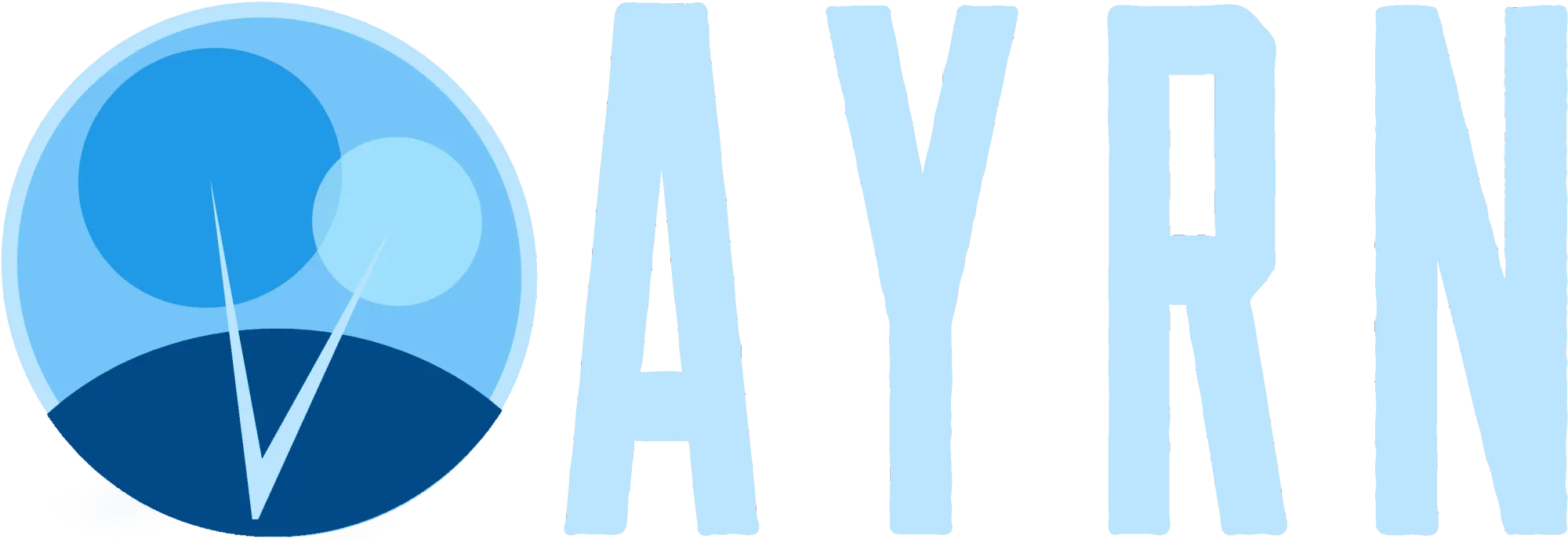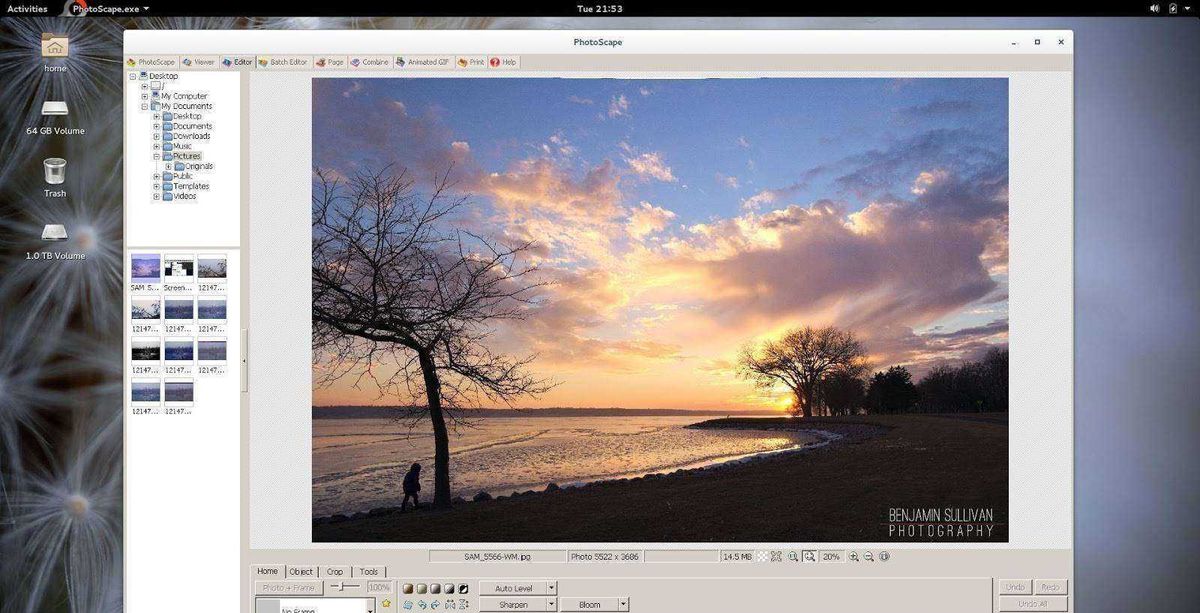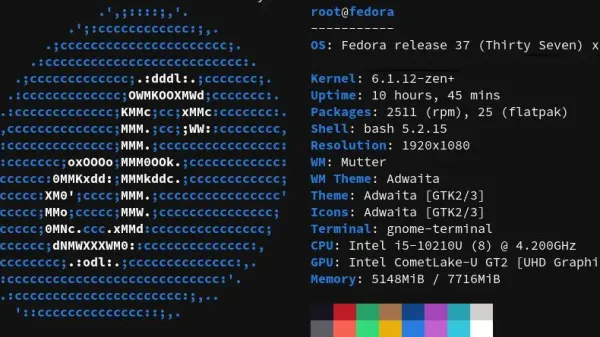PhotoScape is an incredibly powerful, lightweight photo editing software that runs on Microsoft Windows. Thanks to the Wine app (which allows Linux to run Windows software), this can be easily installed on Fedora, Open Suse and other Red Hat based Linux distros. If you want to install it on Debian or Ubuntu, check out this link!
In this case, I’m installing PhotoScape on the all new Fedora 21 – which so far is honestly the coolest linux destro I’ve ever test driven, but that’s a different story.
The first step to putting Photoscape’s magic on Fedora is to install Wine (if you haven’t already done so). In order to do this, simply open a terminal window and type or copy paste:
[codesyntax lang=”bash”]
howto@ayrne:~$ sudo yum update
[/codesyntax]
[codesyntax lang=”bash”]
howto@ayrne:~$sudo yum install wine
[/codesyntax]
Next, you’ll need to install WineTricks. To do this, simply type or copy paste:
[codesyntax lang=”bash”]
howto@ayrne:~$winetricks msi2
[/codesyntax]
Next, install gdiplus:
[codesyntax lang=”bash”]
howto@ayrne:~$winetricks gdiplus
[/codesyntax]
Finally, install the Microsoft 2008 Visual C++ Libraries:
[codesyntax lang=”bash”]
howto@ayrne:~$winetricks vcrun2008
[/codesyntax]
Now either open the wine configuration from the applications menu or run the following in terminal:
[codesyntax lang=”bash”]
howto@ayrne:~$winecfg
[/codesyntax]
[everest_gallery alias=”how-to-photoscp-on-fedra”]
Finally, download PhotoScape by clicking the big red button below, install and enjoy!