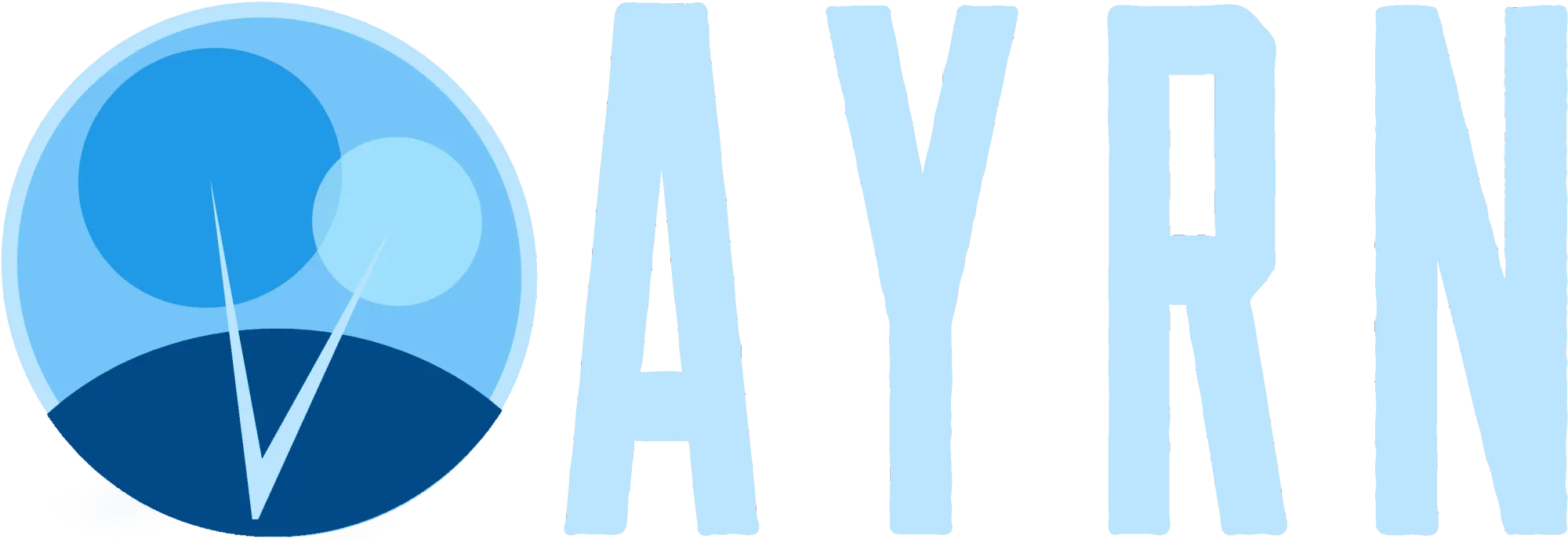These steps may help restore local data loss in Outlook 2011 and Outlook 2016. In instances where a database rebuild has caused local data loss, items have been lost, but the Microsoft User Data folder is still intact, or where a user wants to migrate messages without performing an export, these steps may prove helpful.
- #1. Select Go from the OS X menu bar and click on Documents then Open Microsoft User Data > Office 2011 Identities and the directory of the identity you want to move items from (i.e. Main Identity). Now open the Data Records directory.
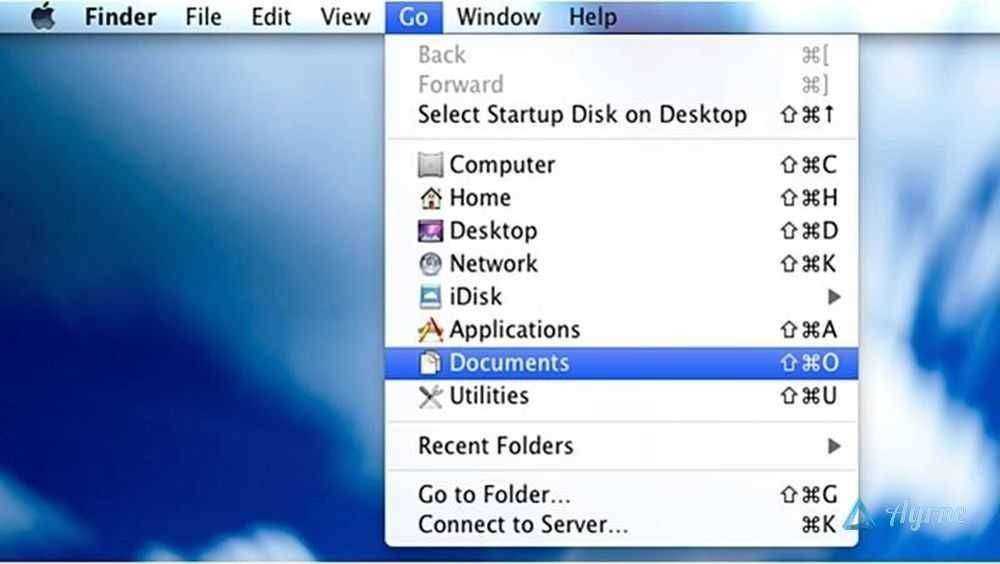
- #2. Copy the Contact, Events, Folders, Mail Accounts, Message Attachments, Message Sources, Messages, Notes and Signatures directories and overwrite to the same locations in the new Outlook 2011 identity directory.
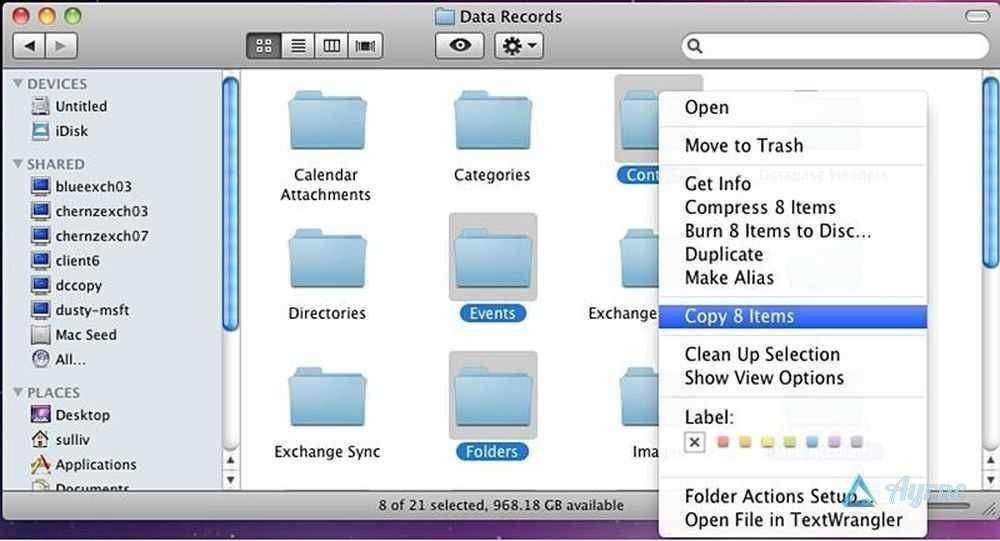
- #3. Perform a database rebuild in the new identity and start Outlook 2011.
That’s it. You’re done!